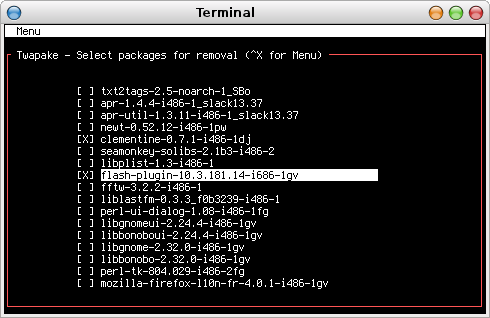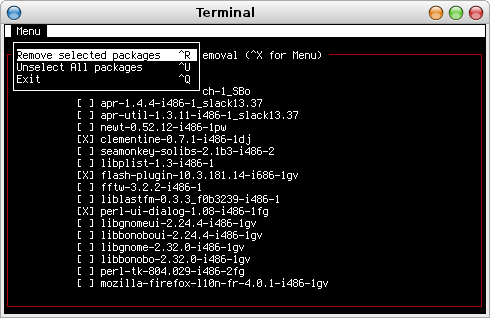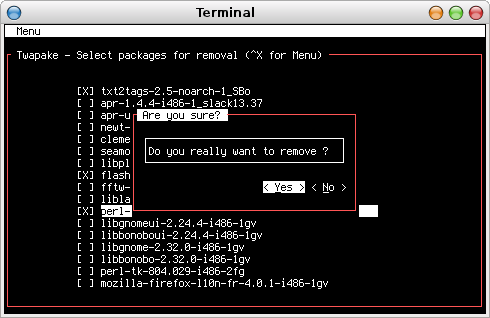Difference between revisions of "Twapake"
From Salix OS
(created) |
(add screenshots of the curses UI and more explanations) |
||
| Line 1: | Line 1: | ||
= Description = | = Description = | ||
| − | Twapake is a system administration utility for Slackware and Slackware based operating systems only making easier the management of last installed packages. | + | Twapake is a system administration utility for Slackware and Slackware based operating systems only, making easier the management of last installed packages and making easier seeing the installation date of a package. |
= Features = | = Features = | ||
| − | * | + | *Print a simple list of N packages sorted by installed date to STDOUT. |
| − | * | + | *Print a snapshot logfile to the /var/log/twapake/ directory. A snapshot is a list of all packages sorted by installed date at T time. The installed date is printed too, making easier to see when a package has been installed on your system. |
| − | * | + | *Remove the last N installed packages. |
| − | * | + | *Print the packages installed since a choosen date |
| + | *Launch a Curses User Interface for an easy removal | ||
= Download = | = Download = | ||
| Line 23: | Line 24: | ||
*easier to see what been installed and what have to be remove. If you like testing a lot off packages, some of them making you install a bunch of extra libs. You can print a twapake snapshot before and after your testing party. The difference will give you the list of what you have to remove to retrieve a clean system. | *easier to see what been installed and what have to be remove. If you like testing a lot off packages, some of them making you install a bunch of extra libs. You can print a twapake snapshot before and after your testing party. The difference will give you the list of what you have to remove to retrieve a clean system. | ||
*easier to see and/or remove the last N installed packages. | *easier to see and/or remove the last N installed packages. | ||
| + | |||
| + | = Screenshots = | ||
| + | |||
| + | [[File:Twapake-curses1.png|center]] | ||
| + | |||
| + | |||
| + | [[File:Twapake-curses2.png|center]] | ||
| + | |||
| + | |||
| + | [[File:Twapake-curses3.png|center]] | ||
| + | |||
= Use = | = Use = | ||
| Line 71: | Line 83: | ||
* To remove the last 5 installed packages : | * To remove the last 5 installed packages : | ||
# twapake -r -n 5 | # twapake -r -n 5 | ||
| + | |||
| + | * To show the packages installed since the 2011-05-25 | ||
| + | # twapake -s -c 2011-05-25 | ||
| + | |||
| + | * To read the man page | ||
| + | # man twapake | ||
| + | |||
| + | |||
| + | |||
| + | |||
| + | |||
| + | [[category:Documentation]] | ||
Revision as of 13:16, 25 May 2011
Contents |
Description
Twapake is a system administration utility for Slackware and Slackware based operating systems only, making easier the management of last installed packages and making easier seeing the installation date of a package.
Features
- Print a simple list of N packages sorted by installed date to STDOUT.
- Print a snapshot logfile to the /var/log/twapake/ directory. A snapshot is a list of all packages sorted by installed date at T time. The installed date is printed too, making easier to see when a package has been installed on your system.
- Remove the last N installed packages.
- Print the packages installed since a choosen date
- Launch a Curses User Interface for an easy removal
Download
Sources tarballs and Slackware packages can be found there: http://people.salixos.org/fredg/packages/twapake/
The source code is also available through the Salix svn repository. You can get it with:
$ svn co https://salix.svn.sourceforge.net/svnroot/salix/twapake
Goals
- make a daily snapshot log of installed packages with the help of a cron job. If you are getting into troubles, it will be easy to see which new packages have been installed since time T.
- easier to see what been installed and what have to be remove. If you like testing a lot off packages, some of them making you install a bunch of extra libs. You can print a twapake snapshot before and after your testing party. The difference will give you the list of what you have to remove to retrieve a clean system.
- easier to see and/or remove the last N installed packages.
Screenshots
Use
- What is a twapkake snapshot (twapake --logfile)
It's a file /var/log/twapake/$date_twapake.log
Twapake snapshot on Thu Feb 17 04:40:49 2011 =========================================================================== Installed dates Packages (total: 793) ------------------------ ---------------------------------------- Mon Feb 14 19:58:22 2011 salixtools-gtk-1.2.0-noarch-1gv Mon Feb 14 19:58:20 2011 salixtools-1.5.0-noarch-1gv Mon Feb 14 19:58:19 2011 depfinder-1.3.8-x86_64-1gv Sun Feb 13 19:46:30 2011 libetpan-1.0-x86_64-1tm Sun Feb 13 19:46:30 2011 claws-mail-3.7.8-x86_64-2tm Sun Feb 13 19:07:07 2011 libmatroska-1.0.0-x86_64-1gv Sun Feb 13 19:07:07 2011 vlc-1.1.7-x86_64-1tm Sun Feb 13 19:07:07 2011 libebml-1.0.0-x86_64-1gv Sun Feb 13 19:07:06 2011 libdvbpsi-0.1.7-x86_64-1tm Sun Feb 13 14:49:04 2011 etm-702-x86_64-1fg Sun Feb 13 14:34:34 2011 wxPython-2.8.11.0-x86_64-1ab Sun Feb 13 14:28:17 2011 slapt-update-service-0.5.0b-x86_64-2gv Sun Feb 13 14:28:09 2011 ... ... .. .
- For a less detailed list (twapake -i)
salixtools-gtk-1.2.0-noarch-1gv salixtools-1.5.0-noarch-1gv depfinder-1.3.8-x86_64-1gv libetpan-1.0-x86_64-1tm claws-mail-3.7.8-x86_64-2tm libmatroska-1.0.0-x86_64-1gv vlc-1.1.7-x86_64-1tm libebml-1.0.0-x86_64-1gv libdvbpsi-0.1.7-x86_64-1tm etm-702-x86_64-1fg ... .. .
- To see the last 5 installed packages :
# twapake -i -n 5
- To remove the last 5 installed packages :
# twapake -r -n 5
- To show the packages installed since the 2011-05-25
# twapake -s -c 2011-05-25
- To read the man page
# man twapake