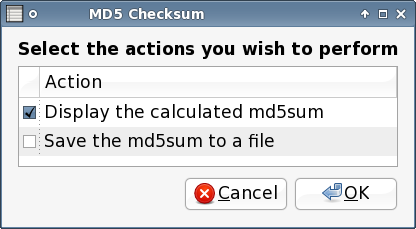2. Edit > Configure custon actions...
3. A plain and simple one-liner command
3.1. Edit Action (Basic)
Code: Select all
Name: Check md5sum hash
Command: zenity --info --title="Check md5 for %n" --text="$(md5sum %f)"Code: Select all
File Pattern: *
Appears if selection contains: Text Files, Audio Files, Video Files, Image Files, Other Files4. Linux Mint 5 Elyssa (complicated)
4.1. Edit Action (Basic)
Code: Select all
Name: Check md5sum hash
Command: /<path>/md5sum-mint.sh %fCode: Select all
File Pattern: *
Appears if selection contains: Text Files, Audio Files, Video Files, Image Files, Other FilesCode: Select all
#!/bin/bash
#
#
# md5sum-mint 0.1 created by shane <linuxmint.com>
# This program is free software; you can redistribute it and/or modify
# it under the terms of the GNU General Public License as published by
# the Free Software Foundation; either version 2 of the License, or
# (at your option) any later version.
#
# This program is distributed in the hope that it will be useful,
# but WITHOUT ANY WARRANTY; without even the implied warranty of
# MERCHANTABILITY or FITNESS FOR A PARTICULAR PURPOSE. See the
# GNU General Public License for more details.
#
# You should have received a copy of the GNU General Public License
# along with this program; if not, write to the Free Software
# Foundation, Inc., 51 Franklin St, Fifth Floor, Boston, MA 02110-1301
# USA
# dependencies
# bash
# zenity
################################################
# TRANSLATIONS
#-----------------------------------------------
# Default = English
title="MD5 Checksum "
title1="MD5 Checksum - Select a file "
title2="MD5 Checksum - Error "
text1="Select a file"
text2="Calculating MD5 Checksum... "
text3="MD5 Checksum aborted"
text4="The MD5 Checksum is:"
text5="The md5sum file is:"
text6="<b>Select the actions you wish to perform</b>"
error1="You do not have read permission"
error2="You do not have write permission"
error3="No action selected. Exiting."
action0="Action"
action1="Display the calculated md5sum"
action2="Save the md5sum to a file"
case $LANG in
######## Japanese by blowback ########
ja* )
title="MD5チェックサム "
title1="MD5チェックサム - ファイルの選択 "
title2="MD5チェックサム - エラー "
text1="ファイルの選択"
text2="MD5チェックサムを計算しています... "
text3="MD5チェックサムが中止されました"
text4="MD5チェックサム:"
text5="md5sumファイル:"
text6="<b>実行したいアクションを選んでください</b>"
error1="読み込み権がありません"
error2="書き込み権がありません"
error3="アクションが選択されていません。終了します。"
action0="アクション"
action1="計算したmd5sumを表示"
action2="md5sumをファイルに保存"
esac
################################################
#Check if running under X
xcheck=`tty | cut -d '/' -f3`
if [ $xcheck != "pts" ]
then
echo "Error: md5sum-mint must be run under X"
exit 1
fi
#If no file is selected
if [ -z "$1" ]
then
cd $HOME
input=$(zenity --file-selection --title="$title1")
else
#If a file is selected
if [ -f "$1" ]
then
input="$1"
else
#If a directory is selected
cd "$1"
input=$(zenity --file-selection --title="$title1")
fi
fi
#If still no file is selected (operation cancelled)
if [ -z "$input" ]
then
exit 1
fi
#Check read permissions for input file
if [ ! -r "$input" ]
then
zenity --error --title="$title" --text "<b>$input:</b>
$error1"
exit 2
fi
#Get location and filename from input
wdir=`dirname "$input"`
file=`basename "$input"`
#cd into directory
cd "$wdir"
#debug
#zenity --info --text "Debug:
#dir is $wdir
#file is $file"
#Actions selection dialog
action=$(zenity --list --title="$title" --text "$text6" --checklist --column "" --column "$action0" TRUE "$action1" FALSE "$action2" --separator=":")
#debug
#zenity --info --text "Debug:
#$action ."
#If no action selected
if [ -z "$action" ]
then
zenity --error --title="$title2" --text "$error3"
exit 3
fi
#Check if saving to file is selected
if [ "$action" != "$action1" ]
then
#Check write permission to directory
if [ ! -w "$wdir" ]
then
zenity --error --title="$title2" --text "<b>$wdir:</b>
$error2"
exit 4
fi
fi
#debug
#zenity --info --text "Debug:
#$action"
#Calculate md5sum, progress dialog and output to file
md5sum "$file" | tee >(cut -d ' ' -f1 > /tmp/sum) | (zenity --progress --title="$title" --pulsate --auto-kill --auto-close --text "$text2")
#Find the zenity progress dialog
running=`ps aux | grep "$text2" | sed '/grep/ d'`
#Loop while progress dialog is running
until [ -z "$running" ]
do
sleep 1
running=`ps aux | grep "$text2" | sed '/grep/ d'`
done
#Check if md5sum is still running after zenity dialog has closed
sum=`cat /tmp/sum`
rm /tmp/sum
#debug
#zenity --info --text "Debug:
#$sum"
#Completed successfully! Now for the final actions!
#action for display and save
if [ "$action" = "$action1:$action2" ]
then
rm "$file".md5sum
echo $sum > "$file".md5sum
zenity --info --title="$title" --text "<b>$file:</b>
$text4
<b>$sum</b>
$text5
<b>$file.md5sum</b>"
exit
fi
#action for display only
if [ "$action" = "$action1" ]
then
zenity --info --title="$title" --text "<b>$file:</b>
$text4
<b>$sum</b>"
exit
fi
#action for save only
if [ "$action" = "$action2" ]
then
rm "$file".md5sum
echo $sum > "$file".md5sum
zenity --info --title="$title" --text "<b>$file:</b>
$text5
<b>$file.md5sum</b>"
exit
fi
killall md5sum
exit