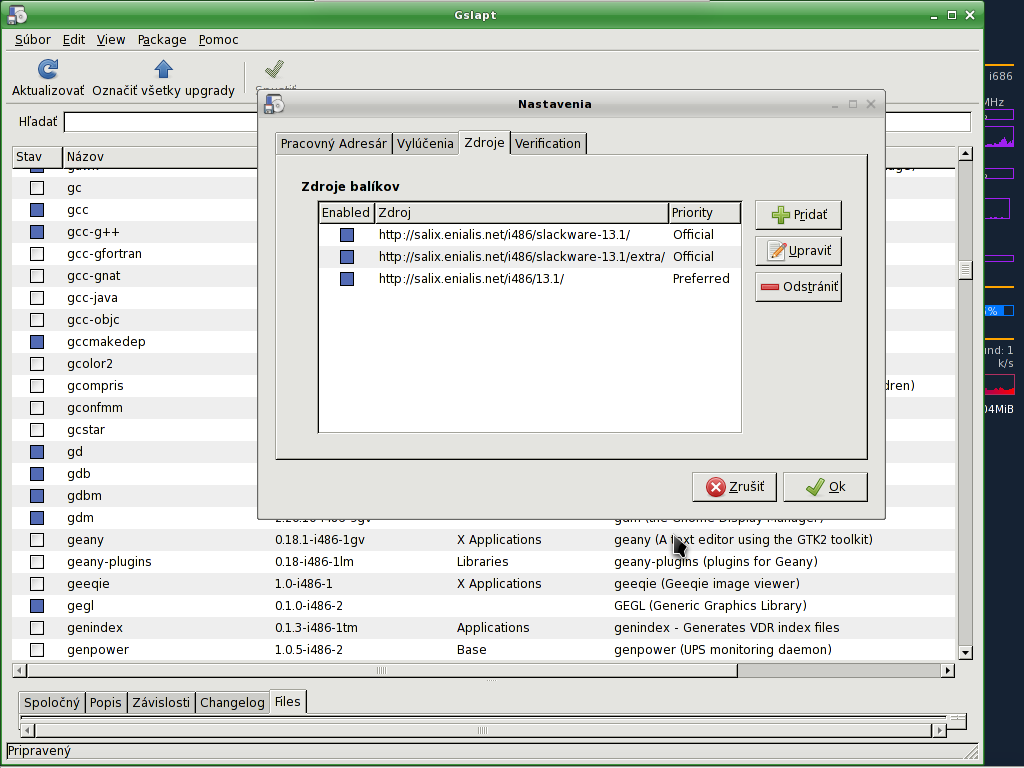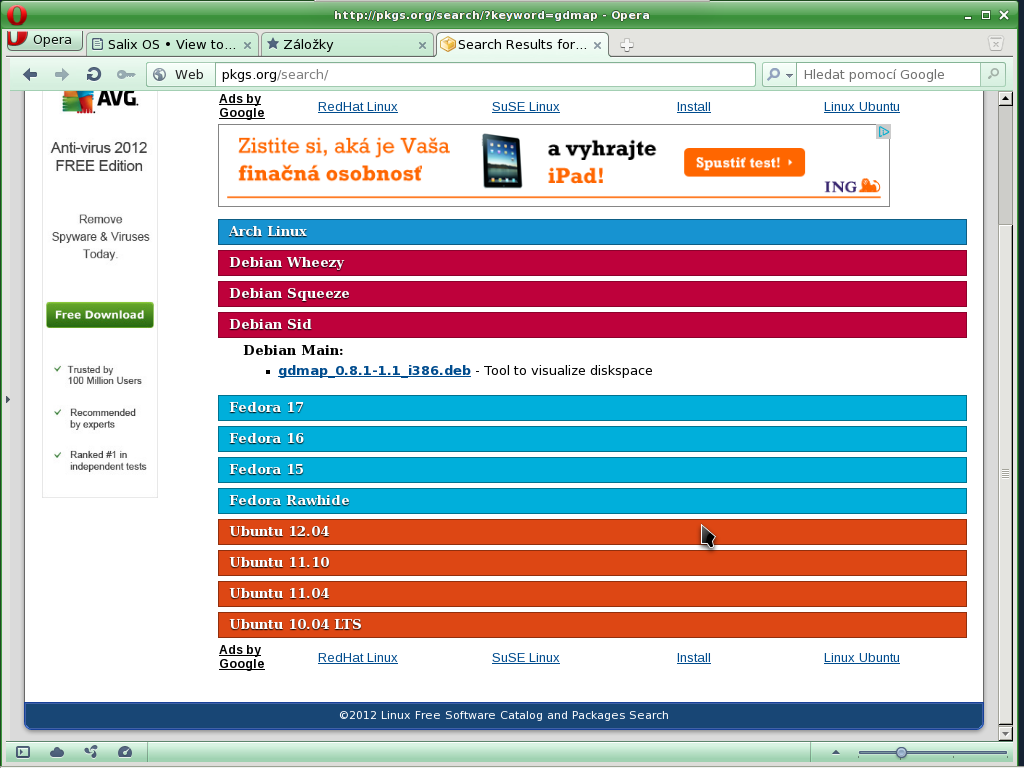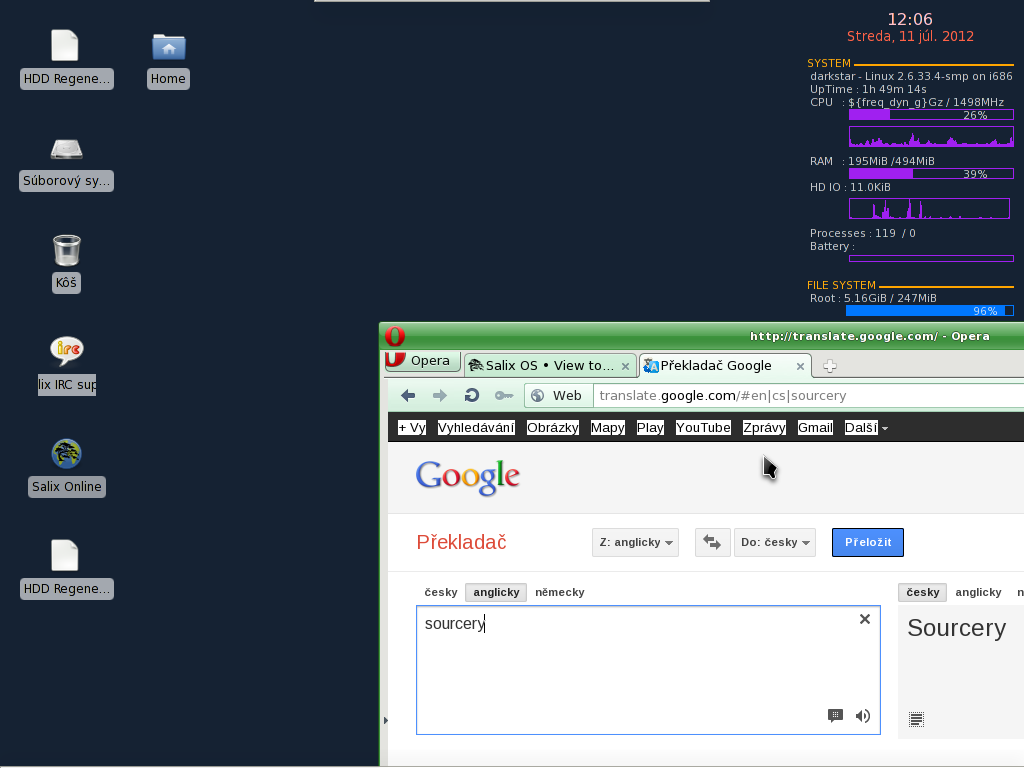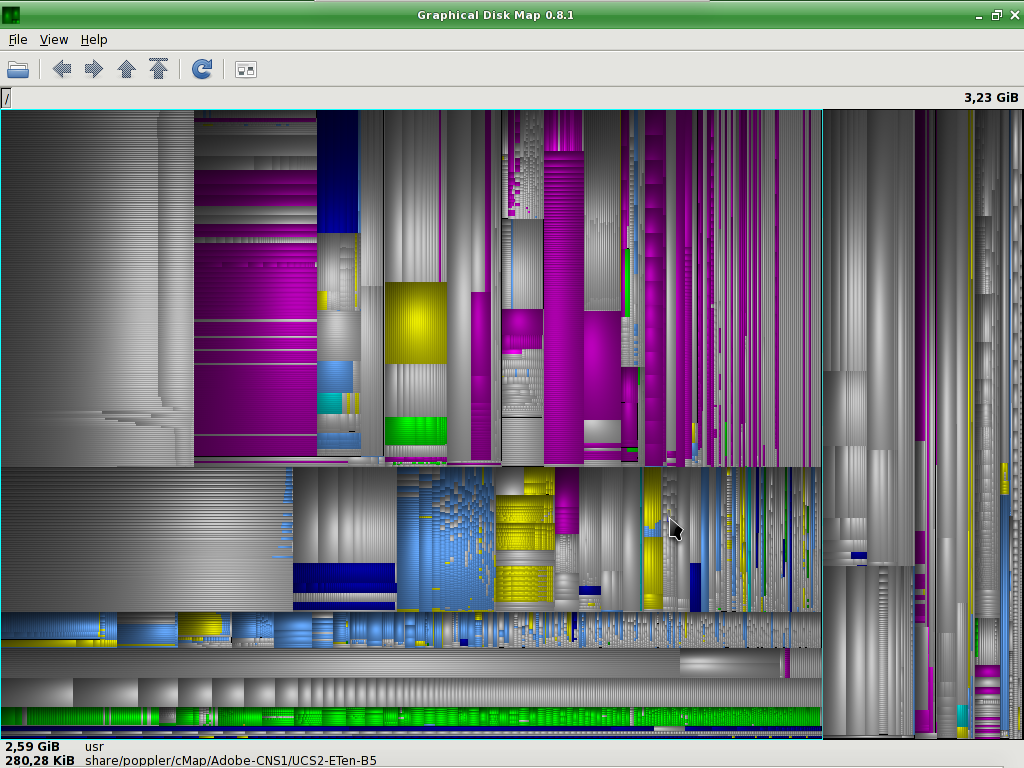small problem at my Salix XFCE 13.1.Everytime started, I see falling down free size of HDD ( cca 5MB eated every session ).Now I have 200Meg and originally it was 1Giga. I don't know what and where occupyies my drive.
Second touched question - for KDE installed is Kdirstat - for visual control of size of folders; and for XFCE is which one application usable with the same effect ??( for windoze is Windirstat+SequoiaView )
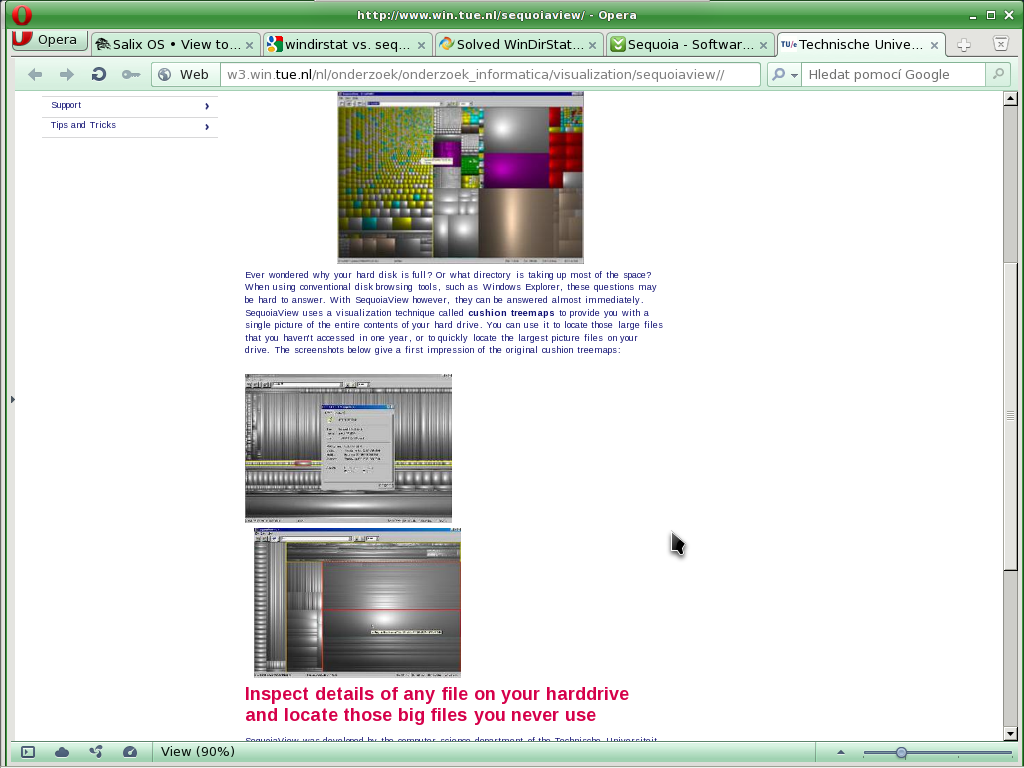
Pete